How to reduce Image size not less than 4 KB and not more than 12 KB for SSC
To apply for SCC exam through online they do ask to upload your photograph not less than 4 KB and not more than 12 KB. But we will have our sizes at 45-75 KB. After searching for an hour i have tried all possible ways.
1st method
right click on the file.gives u option of open with.if u r win 7 or Vista user then open the file in MICROSOFT OFFICE PICTURE EDITOR .( if u had installed MS-office 2007,u'll get this option )
.later on just click the option EDIT PICTURE . at the right side in middle of the screen u'll find a option to

compress the picture.here u got selection for type of doc.select any one as per your requirement. and click OK. and save as the file in different name. Then see the properties u'll find that the size of picture is reduced
If you don't have such applications combined try next method
2nd Method
Use Standalone applications Eg:
For Windows
-->WebResizer, AdvanceCOMP ,Caesium ,FileOptimizer
For Linux
--> Trimage.
If you feel difficult to download and install those softwares as it is a time consuming one then,
3rd Method
Try using MS Paint crop, Shrink and resize
If it does not works then,
4th Method
http://www.shrinkpictures.com/
http://www.webresizer.com/resizer/
http://compressnow.com/
http://jpeg-optimizer.com/
http://www.imageoptimizer.net/Pages/Home.aspx
If it can't give you good results then,
ii) Press print screen button
iii) Open MS Paint
iv) Paste it(ctrl+v) in MS paint
v) Crop the image no
vi) Save it
You can surely shrink the picture by this method since photos created by scanning was the reason for such heavy weigh
If you don't have such applications combined try next method
2nd Method
Use Standalone applications Eg:
For Windows
-->WebResizer, AdvanceCOMP ,Caesium ,FileOptimizer
For Linux
--> Trimage.
If you feel difficult to download and install those softwares as it is a time consuming one then,
3rd Method
Try using MS Paint crop, Shrink and resize
If it does not works then,
4th Method
http://www.shrinkpictures.com/
http://www.webresizer.com/resizer/
http://compressnow.com/
http://jpeg-optimizer.com/
http://www.imageoptimizer.net/Pages/Home.aspx
If it can't give you good results then,
5) Method
i) Open the Picture in Windows picture Viewerii) Press print screen button
iii) Open MS Paint
iv) Paste it(ctrl+v) in MS paint
v) Crop the image no
vi) Save it
You can surely shrink the picture by this method since photos created by scanning was the reason for such heavy weigh

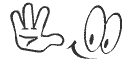
0 comments:
Post a Comment